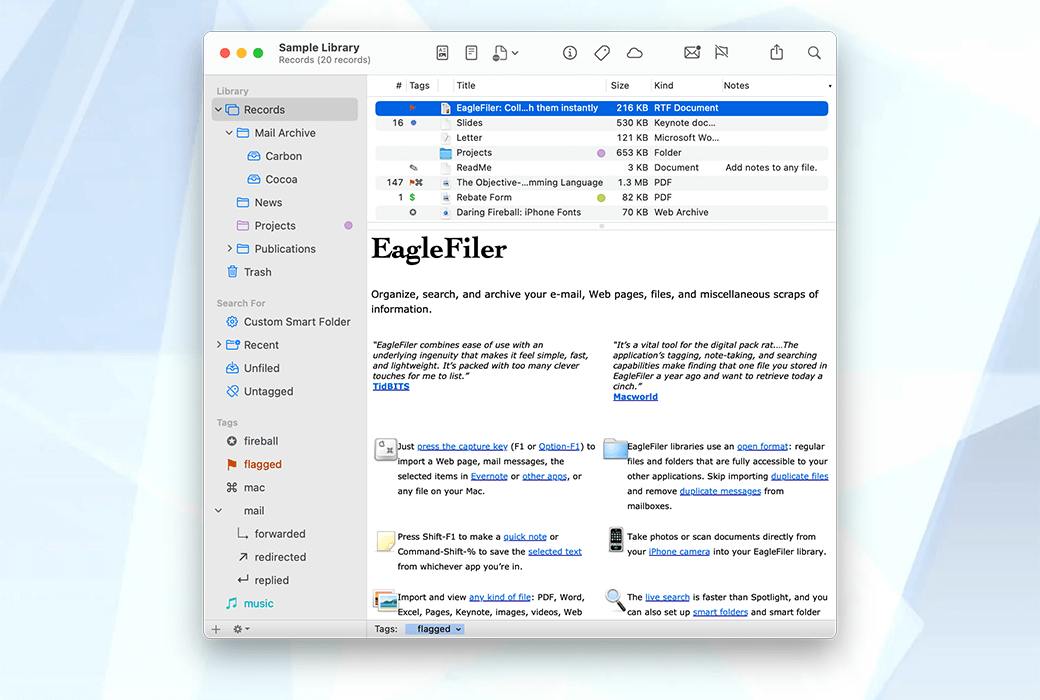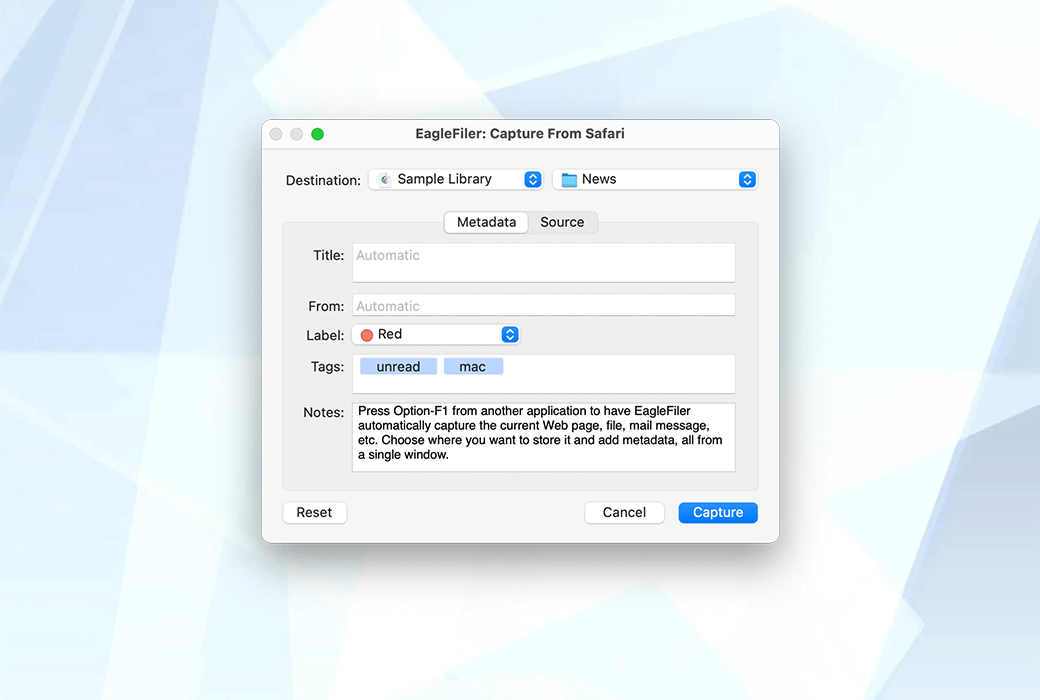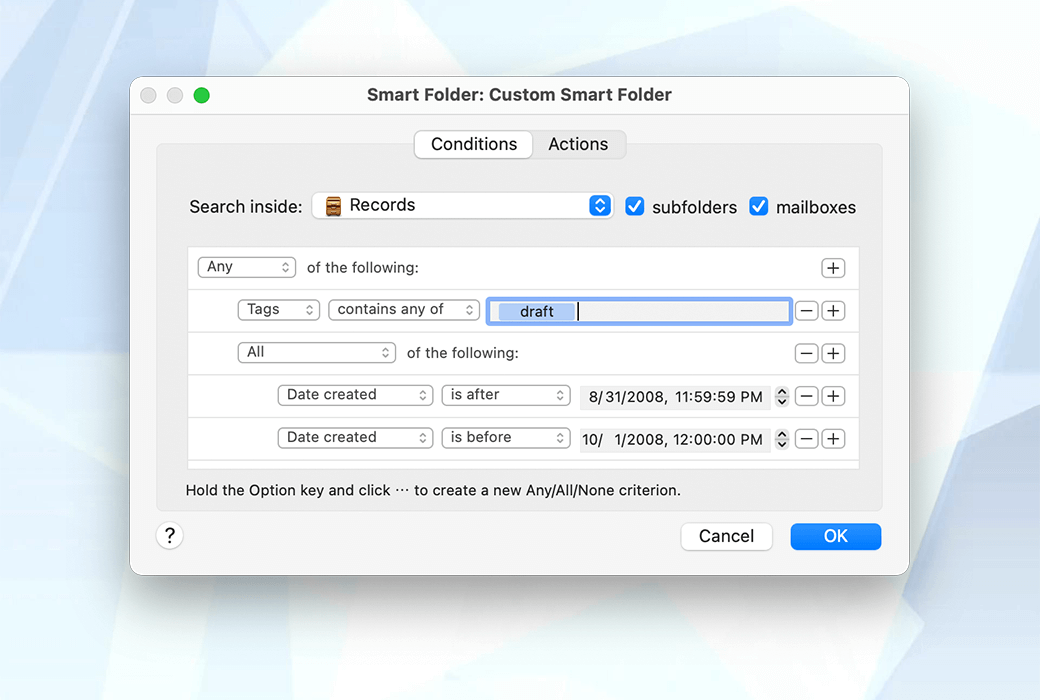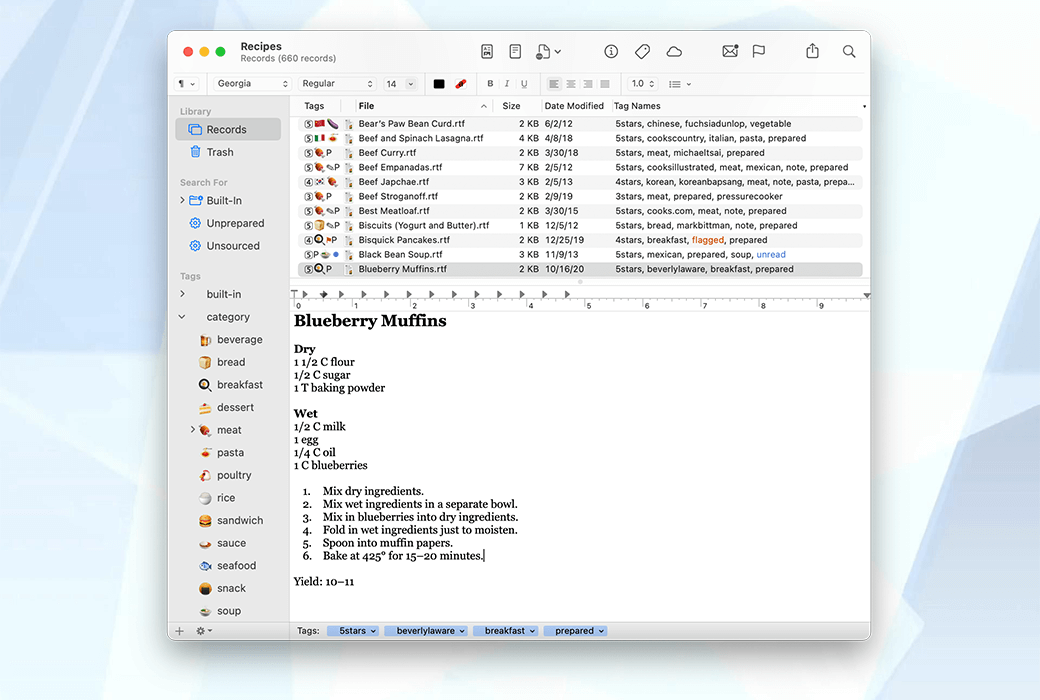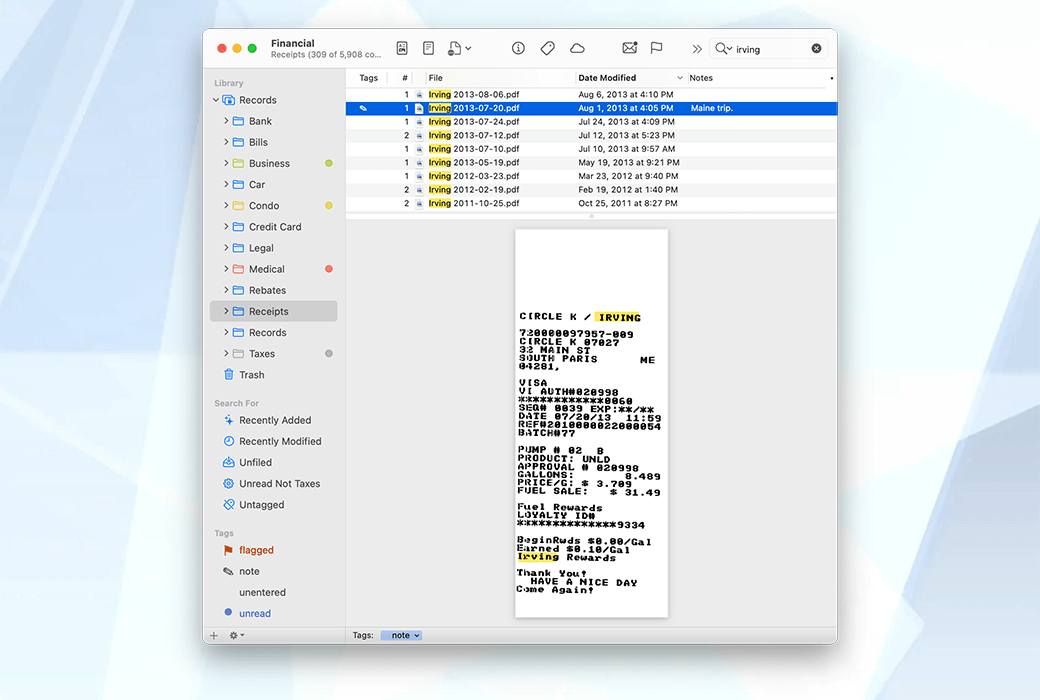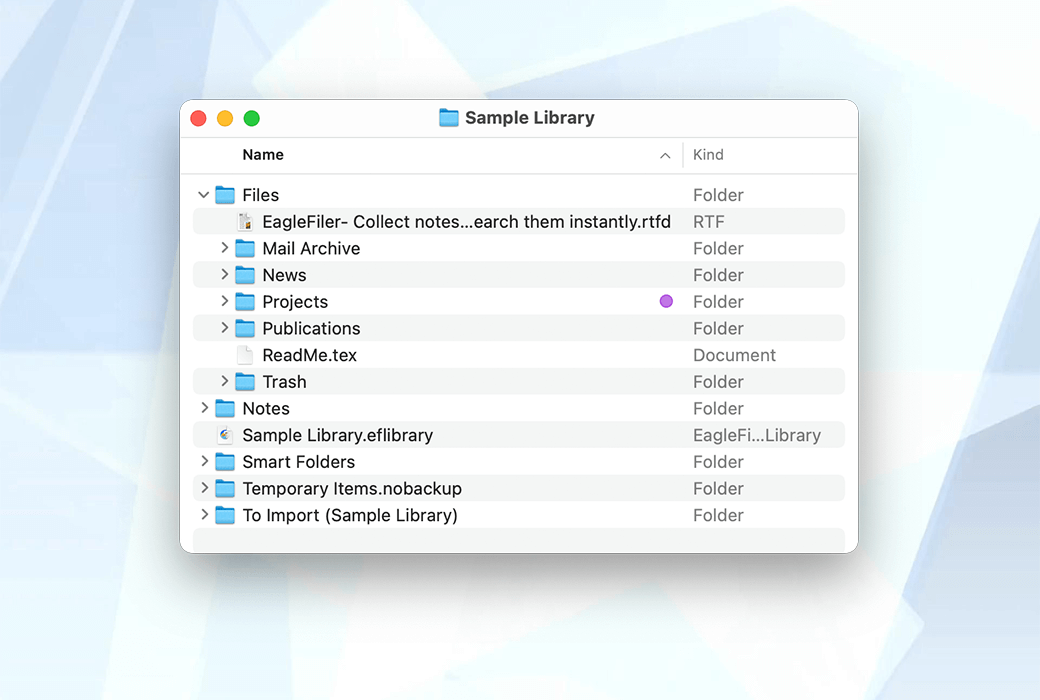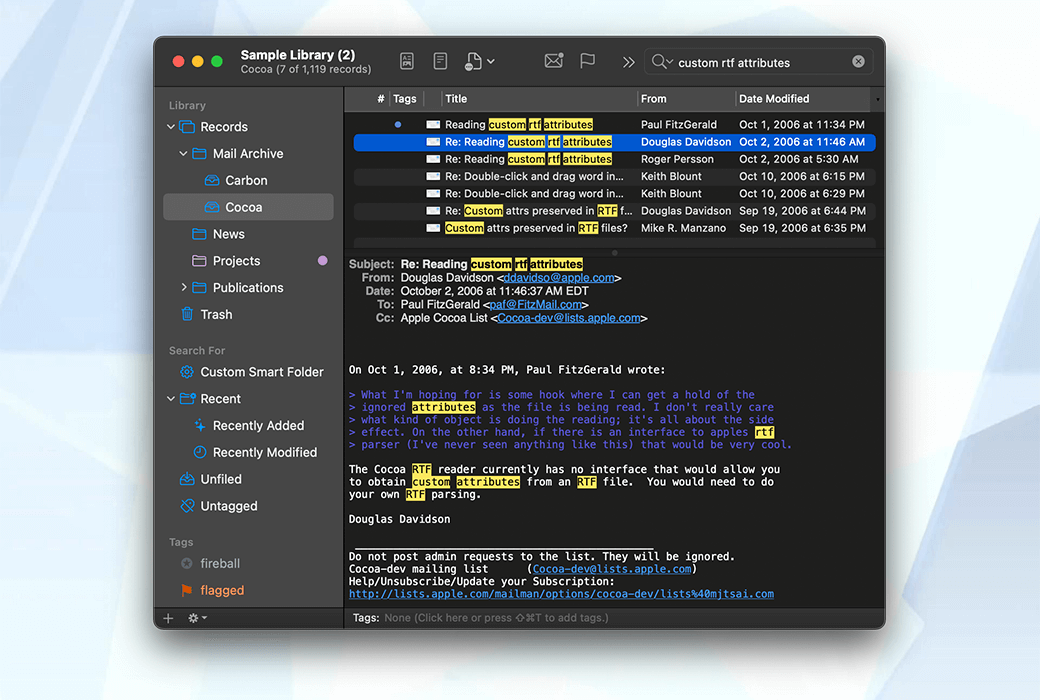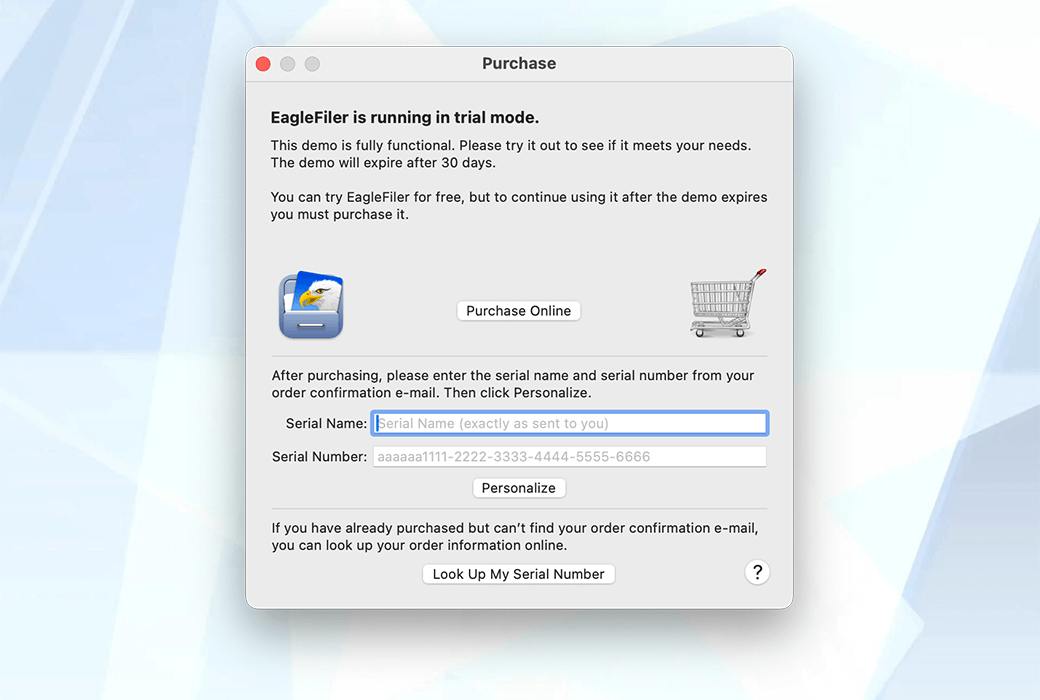You haven't signed in yet, you can have a better experience after signing in
 EagleFiler Mac Information File Archive Management Tool Software
EagleFiler Mac Information File Archive Management Tool Software

Activity Rules
1、Activity time:{{ info.groupon.start_at }} ~ {{ info.groupon.end_at }}。
1、Activity time:cease when sold out。
2、Validity period of the Group Buying:{{ info.groupon.expire_days * 24 }} hours。
3、Number of Group Buying:{{ info.groupon.need_count }}x。
Please Pay Attention
1、Teamwork process: Join/initiate a Group Buying and make a successful payment - Within the validity period, the number of team members meets the activity requirements - Group Buying succeeded!
2、If the number of participants cannot be met within the valid period, the group will fail, and the paid amount will be refunded in the original way.
3、The number of people required and the time of the event may vary among different products. Please pay attention to the rules of the event.

EagleFiler Mac Information File Archive Management Tool Software




Collect notes, emails, and web pages on Mac and search for them immediately. EagleFiler makes it easy to organize and manage your information. It allows you to archive and search emails, web pages, PDF files, word processing documents, images, and more. Use it to collect information from various sources. Browse different types of files using the familiar three pane interface.
Organize them into folders and annotate them with tags and comments, or put all the content in one folder and use real-time search to pinpoint the information you need.
Due to EagleFiler storing its library in Finder format, you can integrate it with other tools in the Mac ecosystem.
General functions
- Easy to install: simply drag and drop a separate application file. No need to install database engines, plugins, or script files to integrate with other applications.
- Easy to use, with a familiar three pane interface - powerful functionality without appearing cluttered.
- Efficiently utilize memory and disk space.
- Supports AppleScript, which can be used for automation and integration with other applications.
Import function
- Supports importing any type of file. EagleFiler has special display support for most common formats and can use Quick Look to display other formats.
- Pressing a hotkey in other applications, EagleFiler will intelligently import the webpage, mailbox, or file you are currently viewing.
- Press the quick input hotkey to create a new file in EagleFiler from any application.
- Web pages can be stored in the following formats: bookmarks PDF、 Single page PDF, plain text, rich text, rich text with images, and webpage archives.
- You can import from any application by printing and selecting 'Save PDF to EagleFiler', or by saving the file to the 'To Import' folder in EagleFiler or directly to the folder structure in the library.
- Move or save new files to the library folder, and EagleFiler will automatically import these files when performing the 'Scan for New Files' operation.
- Import web pages using bookmark tools.
- Save the scanned file to the "To be imported" folder by setting up the scanning software (Fujitsu ScanSnap is recommended) to automatically import the scanned file.
- There are many other import methods available (such as drag and drop, services, etc.), and you can choose the one that is most suitable for the current task. When importing, hold down the Option key to select the location to save the file and add tags, notes, and other metadata.
- Automatically detect duplicate files, save disk space, and help you view imported content.
- Import from Evernote and convert its proprietary format to macOS' standard rich text format, which is compatible with many applications.
mail function
- Professional email archiving support. EagleFiler understands the content of emails and processes them as emails rather than text or RTF files.
- Press hotkeys in Apple Mail, Entourage, Mailsmith, Outlook, or PowerMail to import selected mailboxes or messages.
- EagleFiler preserves complete email data, including attachments, read/marked/reply status, and MailTags, so no information is lost when emails are moved into EagleFiler.
- Speed up your email program by moving old emails into EagleFiler.
- The email is converted from proprietary format to standard "mbox" format for efficient storage, and can be re imported into any email program as needed.
- You can also store emails as separate. eml files for Spotlight search and freely convert between. eml and mbox formats.
- Emails can be displayed in plain text (with colored reference levels and clickable links) or HTML format.
- Extract and convert your email from Microsoft Outlook (or other proprietary email client formats) to standard mbox or. xml files.
- Delete duplicate emails.
Organizational Function
- EagleFiler supports multiple libraries that can be stored in any location (hard drive, Dropbox, iPhone, iPad, iPod, USB drive, etc.).
- Multiple libraries can be opened simultaneously, and each library can open multiple windows.
- Files can be organized through folders and tags, both of which can be nested.
- Use the 'Go' menu to quickly navigate to different parts of the library.
- Select a record, choose 'Copy Record Link', and paste the link into another application; Click on the link to open the record in EagleFiler.
Editing function
- Create a new file through a single button or key operation and start typing immediately. No need to open a new window or through the 'Save' dialog box.
- Quickly create any type of new file using templates (also known as stationery). Templates can automatically trigger AppleScript and dynamically fill metadata.
- You can edit RTF, text, OpenDocument, and bookmark files within EagleFiler. Powerful text editing features include search and replace, spell and grammar check, intelligent linking/quotation marks/dashes, data detector, automatic text replacement, and capitalization conversion.
- For other types of files (such as Word, Pages), simply double-click to open them in your favorite editor. The changes will be automatically saved back to the EagleFiler library.
Storage function
- Your data and notes are stored in regular file format, using standard formats such as RTF, PDF, web archive, mbox, etc., so there is no risk of locking or database corruption, and they are compatible with Time Machine.
- Use MD5 checksum to verify the integrity of all files in the repository, ensuring secure long-term archiving.
- Metadata (tags, titles, source URLs, etc.) is stored in the Core Data SQL database to ensure reliable storage and fast access.
- EagleFiler automatically backs up metadata and notes to an XML attribute list file. If the database file is accidentally damaged, you can import the file into a new library, and EagleFiler will build a new database and rebuild all metadata.
- Tags will automatically synchronize with Finder tags and be copied to OpenMeta and Spotlight annotation fields for search and access by other applications.
Encryption function
- Libraries can use AES-128 or AES-256 encryption for secure, password protected storage.
- The encryption library is stored using Apple's disk imaging technology, so its contents can be accessed on any Mac, regardless of whether EagleFiler is installed or not.
- The entire library content (including metadata, indexes, and temporary files) is encrypted. Unencrypted data will never be written to the disk.
- In other aspects, the functionality of encrypted libraries is completely the same as that of regular libraries. It can still be fully searched and files can still be accessed by other applications (once the password is entered).
- Unlike FileVault, the content of the encrypted EagleFiler library is protected and can only be accessed by people who know the password, including other users on the same Mac.
Search function
- EagleFiler uses its own optimized index, so you can search for library content faster than using Spotlight. Since EagleFiler does not rely on Spotlight, you can search for folders and volumes excluded by Spotlight, and even when the entire drive's index is being rebuilt after recovery from backup, you can still perform the search.
- You can perform precise searches on individual fields (title, file name, notes, tags, sender, recipient, etc.), as well as search the entire file content (including email attachments).
- Search can use phrases, wildcard characters, Boolean logic (AND/OR/NOT), and grouping.
- Quickly search for tags by selecting one or more tags.
- Create your own smart folders and organize them into folders. Custom smart folders can contain an unlimited number of standards, optionally using nested any/all/none. You can define the actions to be performed when creating a new record or dragging it into the smart folder.
- The matching search terms will be highlighted in the document content and record list. Use the search panel or its keyboard shortcuts to search within the document and jump from one highlighted location to the next.
- EagleFiler reads most files by itself, so it can index text that Spotlight cannot see (such as files in email attachments, invisible web page content, PDF comments, Skim notes attached to PDF files). It automatically utilizes third-party Spotlight importer plugins to support custom file formats.
- Since files and notes are publicly stored, they can also be searched through Spotlight (when you want to search the entire Mac) without using stub files in the Caches/Metadata folder.
- EagleFiler's search index is immediately available after synchronization, recovery from backup, or file transfer to a new Mac; No need to wait for re indexing like Spotlight.
Metadata function
- For each file, EagleFiler records the document title, author/sender, and source URL.
- You can assign tags (also known as keywords). Tags can have abbreviation symbols and colors, and can be nested. By inputting (with auto completion), dragging and dropping, or clicking on tags in the tag cloud, tags can be quickly assigned.
- In the record list, the label column compactly displays the abbreviated symbols of all assigned labels.
- Each file or email message can have notes, which can include rich text, clickable links, images, and tables.
- Each file and folder can have a colored label, which will also be displayed in Finder.
- You can copy the link recorded by EagleFiler and paste it into your notes or RTF file, or paste it into another application.
- EagleFiler can retain metadata from the source application (such as tags, notes, titles, URLs) when importing through capture keys. This usually has higher fidelity than using the export function of the application itself.
- When importing existing files, EagleFiler can import tags and notes from the Spotlight comments of the file.
- EagleFiler can display and search for Skim notes attached to PDF files.

Official website:https://c-command.com/eaglefiler/
Download Center:https://eaglefiler.apsgo.cn
Backup Download:N/A
Delivery time:Manual online processing
Operating Platform:macOS
Interface language:Support English interface display.
Update Description:Support minor version upgrades and updates, such as 1. x
Trial before purchase:Free trial is available before purchase.
How to receive goods:After purchase, the activation information will be sent to the email address at the time of placing the order, and the corresponding product activation code can be viewed in the personal center, My Orders.
Number of devices:Depending on the purchased license, one or two Mac computers can be installed.
Replace computer:Deactivate on the original computer first, and then reactivate on the new computer.
Activation guidance:To be added.
Special note:To be added.
reference material:https://c-command.com/store/#license-information

Any question
{{ app.qa.openQa.Q.title }}